The Usual Extraction of Boot Images
Currently, in order to start a Linux live environment in xhyve, first have to extract the kernel and initrd from the ISO and pass them as arguments to -f kexec.
To do that, you have to do these steps:
OS X can't natively mount Linux live ISOs, so you have to run the following:
xhyve-manager extract ~/Downloads/ubuntu-16.04-server-amd64.iso
open /tmp/tmp.iso
This will mount a disk Ubuntu-Server 16.
You'll then need to copy vmlinuz and initrd.gz from /Volumes/Ubuntu-Server 16.
If this seems like a lot of work, I agree! That's why I've bundled an ubuntu/16.04 starter, which is just a folder containing the kernel and init disks that are necessary. This is automatically configured when you choose the ubuntu starter kit.
Installing Ubuntu Server 16.04 LTS
Download Ubuntu Server 16.04 LTS.
Creating an xhyve machine
xhyve-manager create
This will invoke a series of prompts with which you can do the initial configuration for the virtual machine.
Choose the ubuntu 16.04 starter kit when you get to that part.
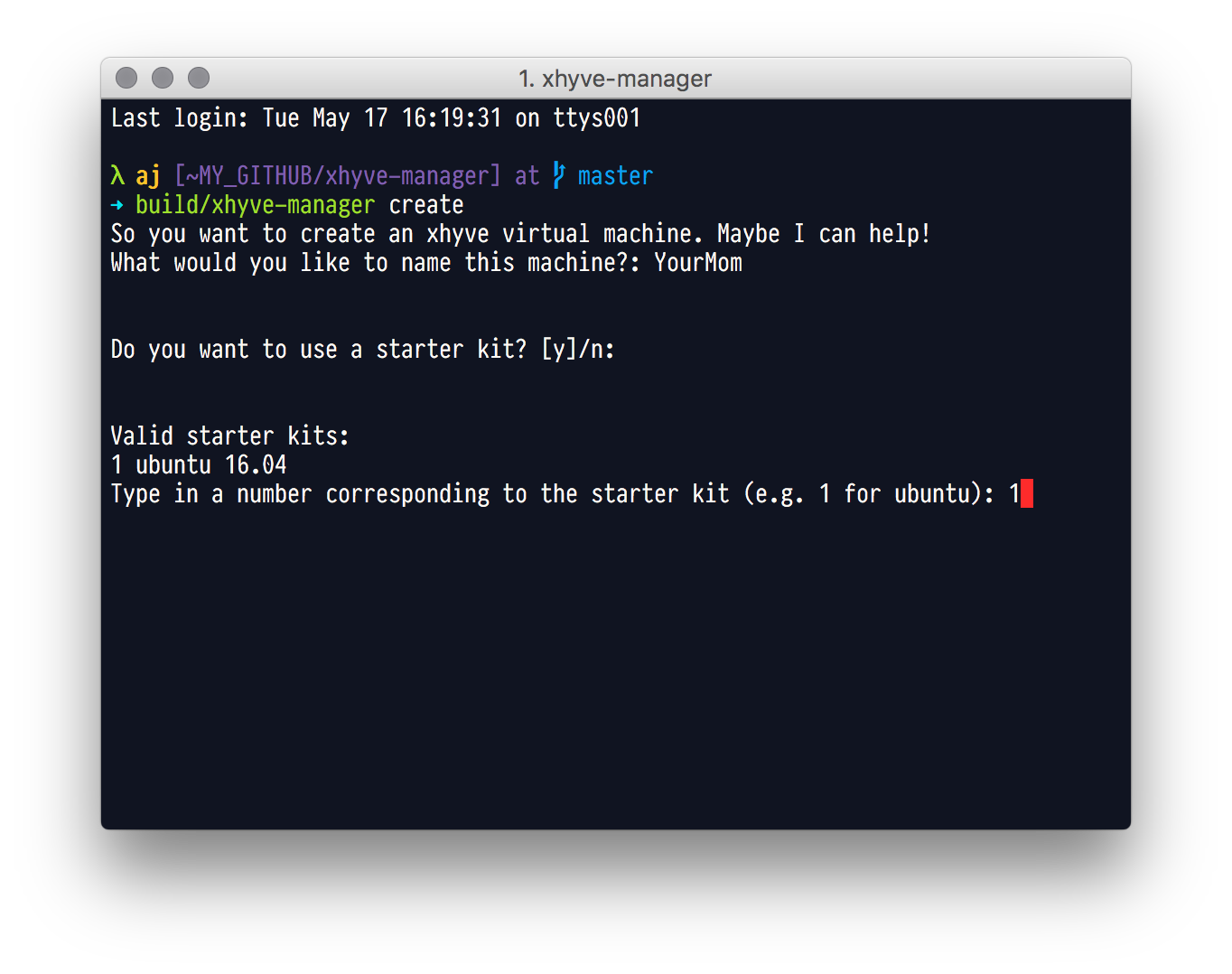
Specify a CD to mount:
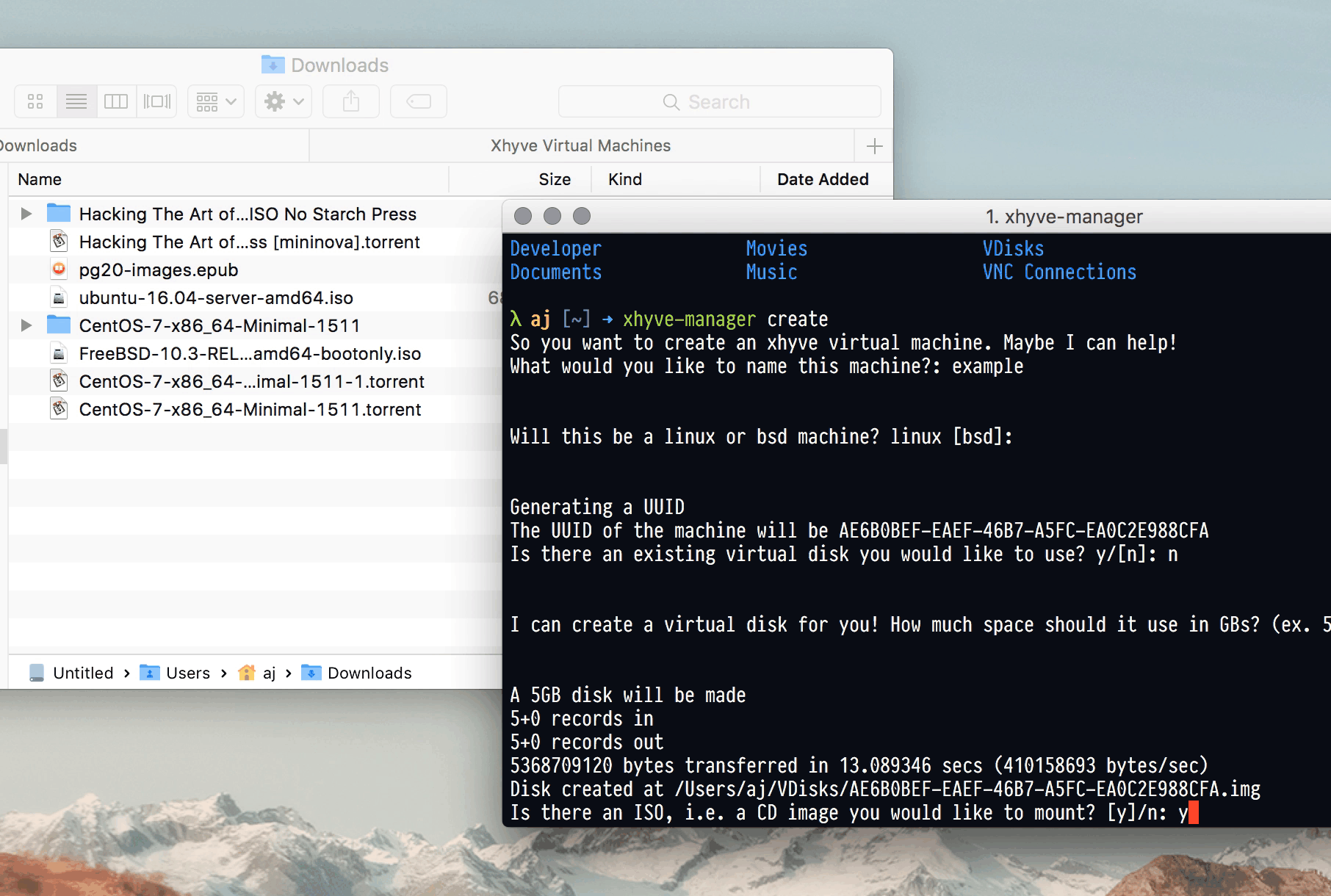
At the end, you'll be prompted to edit the configuration. Type in y to invoke your favorite editor (well, whatever's set to your $EDITOR).
Once you've finished installation, change the boot options to these:
[boot]
kernel = /usr/local/share/xhyve-manager/ubuntu/16.04/boot/vmlinuz-4.4.0-21-generic
initrd = /usr/local/share/xhyve-manager/ubuntu/16.04/boot/initrd.img-4.4.0-21-generic
options = earlyprintk=serial console=ttyS0 acpi=off root=/dev/vda1 ro
